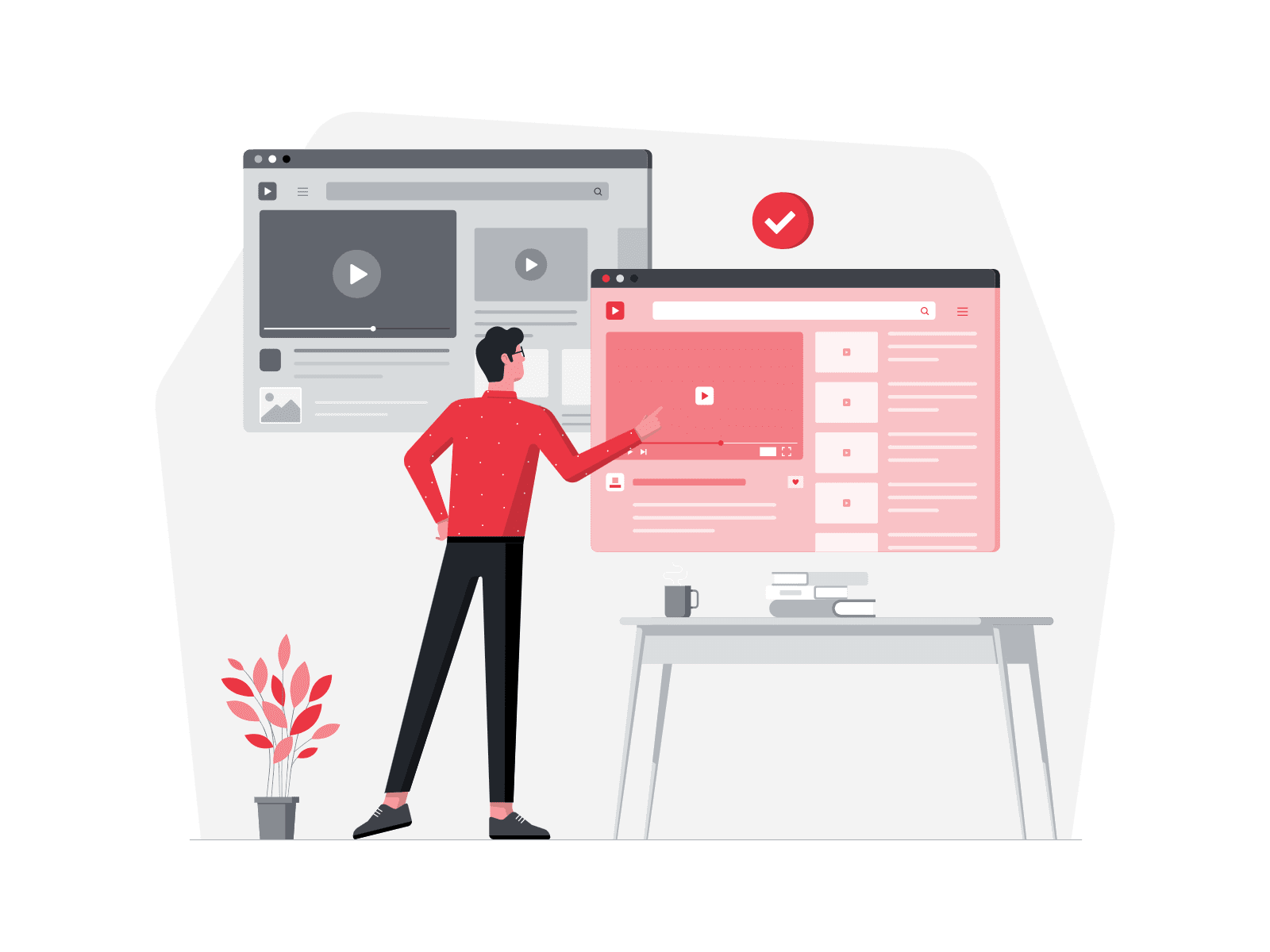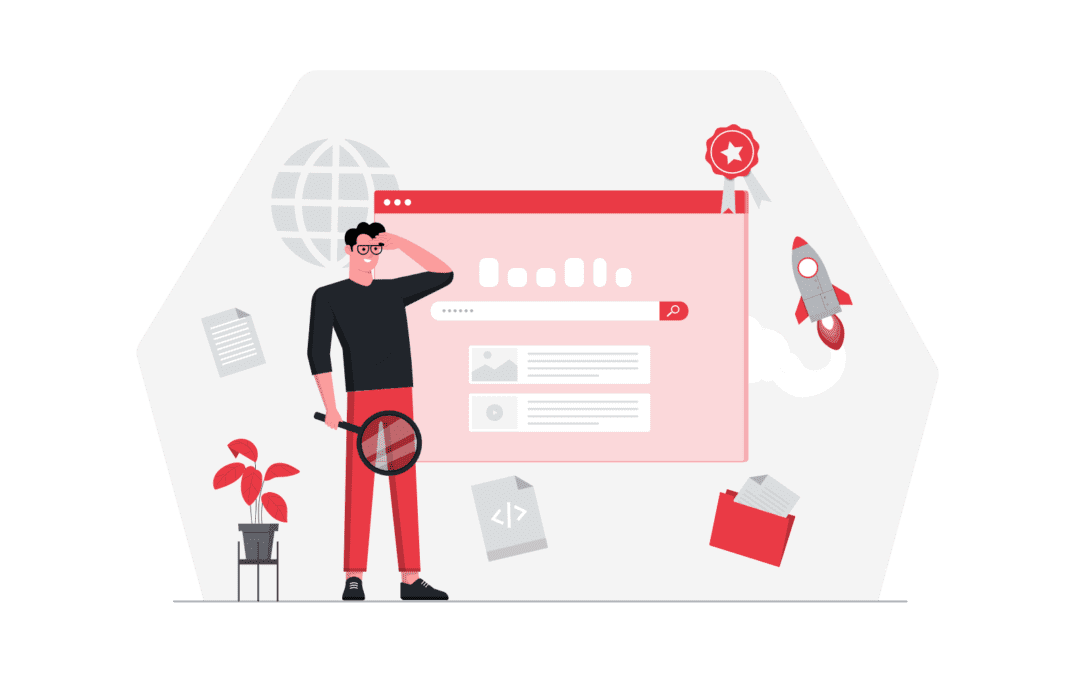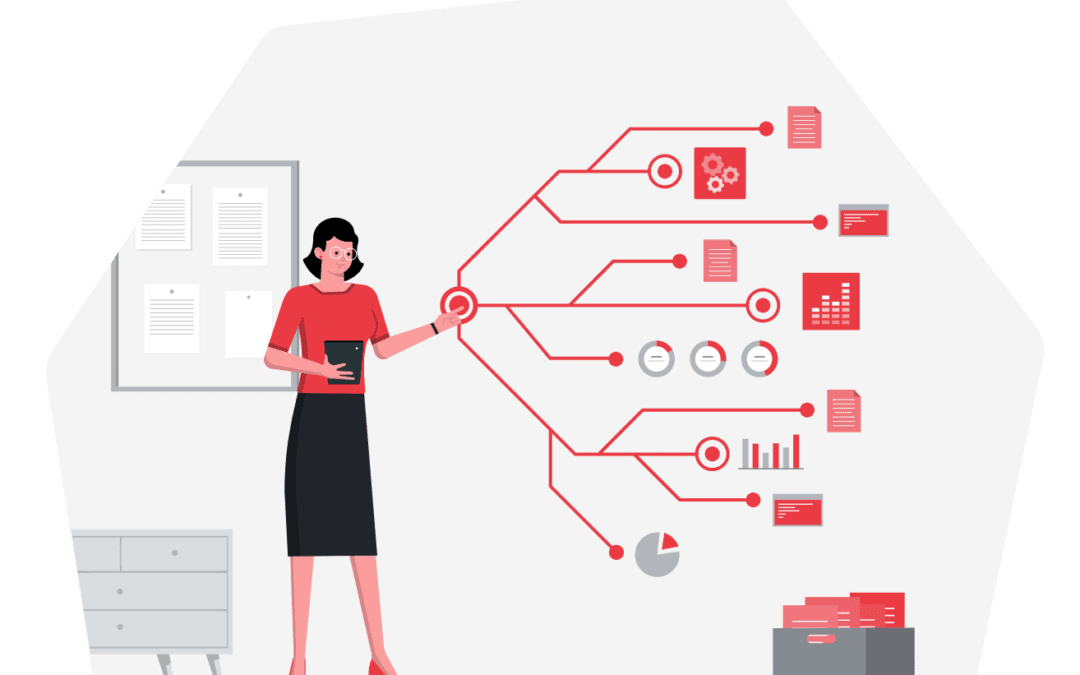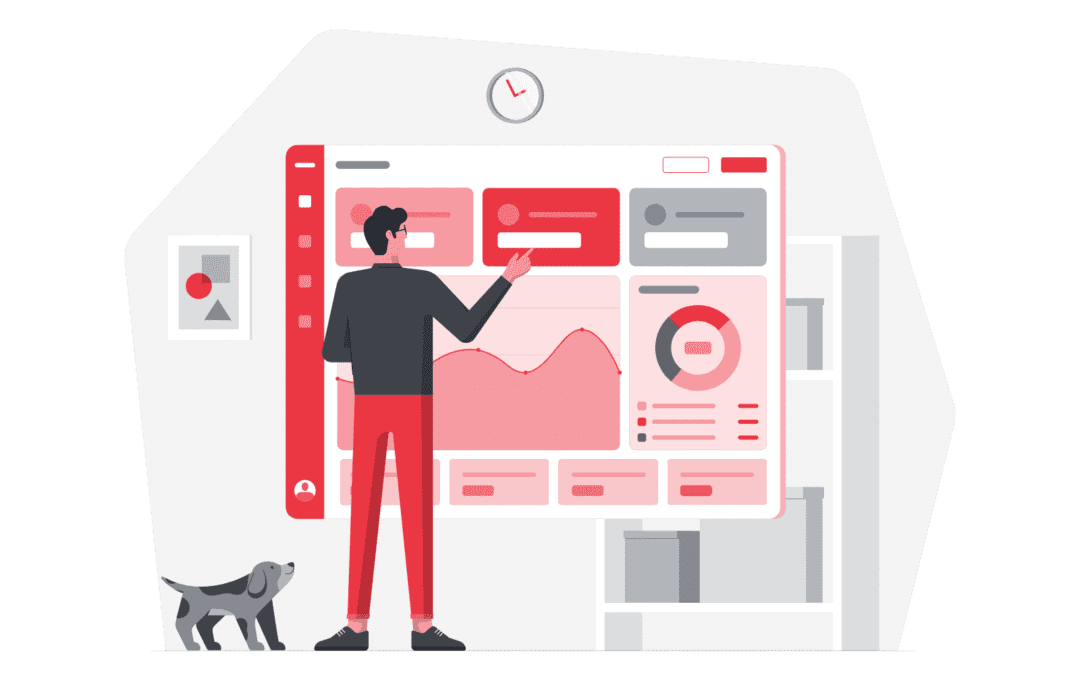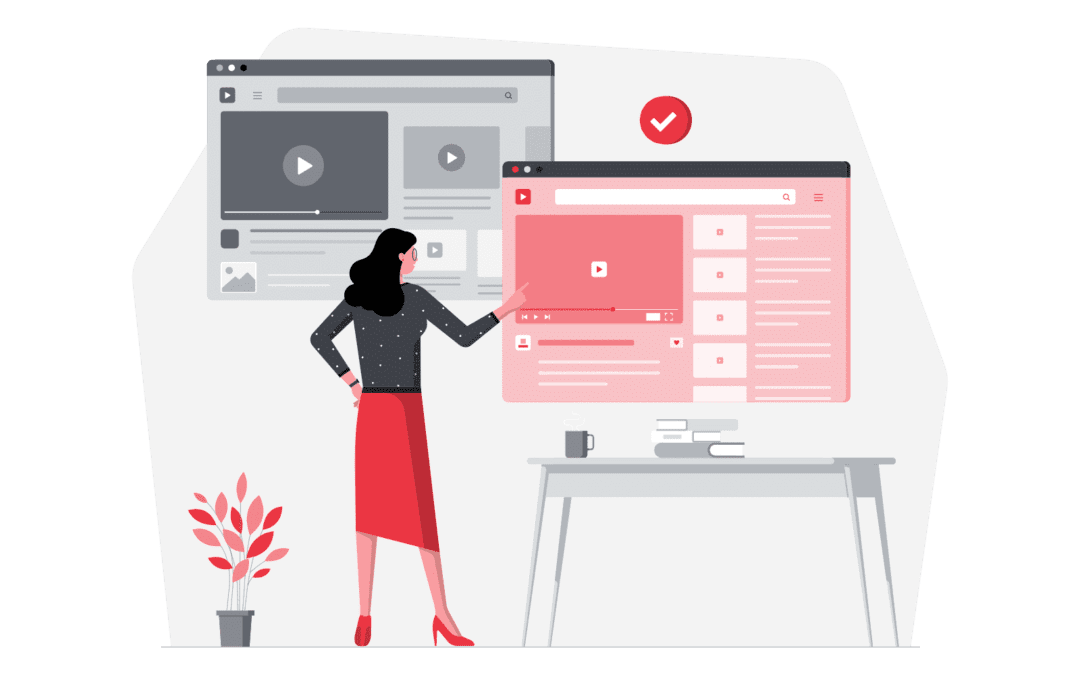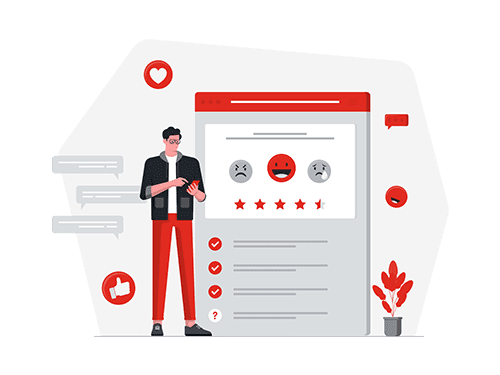OPENING
The internet is a vast open space filled to the brim with all sorts of websites and applications. The really cool thing is that anyone can go and make a website and put it on the internet for everyone to see. It is a great time to be alive, however in some instances with this great power comes great responsibility (I like Spider-Man). Sometimes a website is subject to regulation and guidelines to make sure it is properly accessible to everyone. This notion of accessibility is very important in the web design process. But What is accessibility and what are the guidelines that you have to go by? And how can you design a website within the guidelines? Let’s dig in.
WHAT IS ACCESSIBILITY
Making your website accessible is something that can change up your whole web design process. But what is accessibility when it comes to websites? To put it simply “Web accessibility means that websites, tools, and technologies are designed and developed so that people with disabilities can use them” (W3). All websites should have some degree of accessibility to allow all users to find the information. But some websites are held to a more strict version of these guidelines as they may be a government site or school district website (in our most recent experience we worked with a school district). These types of websites are prone to more lawsuits in regards to not making their information accessible. So they must be accessible to everyone, and that is where WCAG 2.0 comes in.
WHAT IS WCAG 2.0
The Web Content Accessibility Guidelines (WCAG) are guidelines that are set in place to give structure to the whole thing. The guidelines are broken down into three tiers of accessibility: A, AA, AAA with AAA being the most strict of the tiers. If you meet AAA standards then your website is one-hundred percent accessible. Which is pretty difficult to do. WCAG is also broken down into four components: Perceivable, Operable, Understandable, and Robust. These are the four main categories that hold all of the guidelines in them. To see the full break down of all the guidelines go here. To put it lightly the guidelines under WCAG 2.0 are strict and necessary. But why are they necessary and should you abide by all of these rules?
WHY DOES IT MATTER
These guidelines are in place to make sure that everyone has the same opportunity to view information on the internet. The internet is a beautiful place and everyone should have the chance to see it, no matter the circumstances. Many people with disabilities use e-readers and use assistive technologies to view the internet. These technologies interpret the data a bit differently than human eyes on a computer screen do. These guidelines are written in such a way that they help developers create websites that can be easily read by these assistive technologies. The tricky part about implementing these guidelines comes into play when you are trying to create a visually stunning site. A lot of the guidelines can clash with your creativity when designing websites to be both visually pleasing and accessible. So do you do it?
OUR EXPERIENCE
We have had a great experience with dealing with and conquering accessibility with one of our clients. We worked with Caddo Schools to help them redesign their website and had to make it AA accessible. Caddo Schools is home to both elementary and high schools. They wanted a simple yet colorful site that could appeal to all ages. The interesting part was that most colors were not within the guidelines given by WCAG so we had to get creative and think outside the box.
One key thing when it comes to colors with WCAG is that you can not have bright text on bright background colors. The text needs to be very visible so using much darker colors was the only way. Well, we couldn’t just use black and white, we had to test out colors and see what worked. We ended up right in the sweet spot with the Caddo Schools website. We stayed within the guidelines, but we also found ways to make the site appealing and fun. To get a more in-depth look at our experience with Caddo, go here.
CONCLUSION
To wrap it all up, your website needs to have some level of accessibility to it. That way you can allow more and more people to view your website hassle free. You will not always be perfect but if you stick to those guidelines you will put your website and your company in a better spot. If you have any questions about accessibility please feel free to contact us.